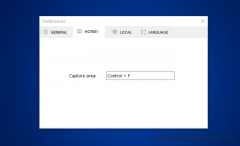Easy Screen OCR 1.9.2 Details
Freeware 7.13 MB
With its intuitive options interface, you can configure advanced setting simply. Save your captured screen as image or PDF. Set OCR language. Customize keyboard shortcuts. Configure general settings. After capturing the snapshot, this program will detect the text from the picture and start OCR process immediately. You can extract the text to copy and paste in seconds.
Publisher Description
 You can use Easy Screen OCR to capture a snapshot and start OCR process. this program will detect the text from the image and start OCR process immediately. You can extract the text to copy and paste in seconds.
No More Retyping
No need to retype any text from images. Try this free OCR application to copy text.
Multiple Languages Recognition
Easy Screen OCR support recognizing more than 100 languages around the world.
Simple Operation
No need to upload anything, just capture portion of the screen and then copy the text
HotKeys Setting
Set your own hotkeys to make your Capture-OCR process more convenient.
Easy to Install
The OCR process is online which makes your local executive file much smaller (<6MB).
Free Update
You can enjoy our update services for totally free.
You can use Easy Screen OCR to capture a snapshot and start OCR process. this program will detect the text from the image and start OCR process immediately. You can extract the text to copy and paste in seconds.
No More Retyping
No need to retype any text from images. Try this free OCR application to copy text.
Multiple Languages Recognition
Easy Screen OCR support recognizing more than 100 languages around the world.
Simple Operation
No need to upload anything, just capture portion of the screen and then copy the text
HotKeys Setting
Set your own hotkeys to make your Capture-OCR process more convenient.
Easy to Install
The OCR process is online which makes your local executive file much smaller (<6MB).
Free Update
You can enjoy our update services for totally free.
Download and use it now: Easy Screen OCR
Related Programs
How to Read Text from an Image in C#
To Recognize Text From Image in C#, the first step is to install Iron OCR (https://ironsoftware.com/csharp/ocr/tutorials/how-to-read-text-from-an-image-in-csharp-net/). This is most easily achieved using the NuGet Package Manager using the ID name OCR for the package we wish to install (https://www.nuget.org/packages/ocr). The...
- Shareware
- 25 Jan 2022
- 3.89 MB
Text to hex text conversion
Text to hex text conversion, Text to binary, Text to octal, hex to text, and binary to text text conversion softwareThis software is great text conversion software. It allows to easily convert from text to hex, hex to text, binary...
- Shareware
- 08 Dec 2022
- 1.96 MB
Easy Screen Capture Video
Easy Screen Capture Video creates professional quality videos with only 2 clicks of your mouse. Simply select the area you want to screen capture and click record. You can create a video of your PC screen, your mouse and your...
- Shareware
- 09 May 2017
- 2.66 MB
Capture ScreenShot Pro
ScreenShot captures your current screen view and provides you with options to modify, display, save, print or copy to clipboard. Shots/views can be captured in full-screen, active window or cursor selections. Optionally use the editor to grab specific window parts....
- Shareware
- 20 Jul 2015
- 1.75 MB
Capture Screenshot lite
Capture everything on your screen. Take the full-screen, a window or a cursor selection. Highlight areas with the marker and delete confidential parts with the eraser. Email the screenshot using Outlook or with any other email application. Save the results...
- Freeware
- 20 Jul 2015
- 1.35 MB